The Give Up List
2025 has felt a little bit like:
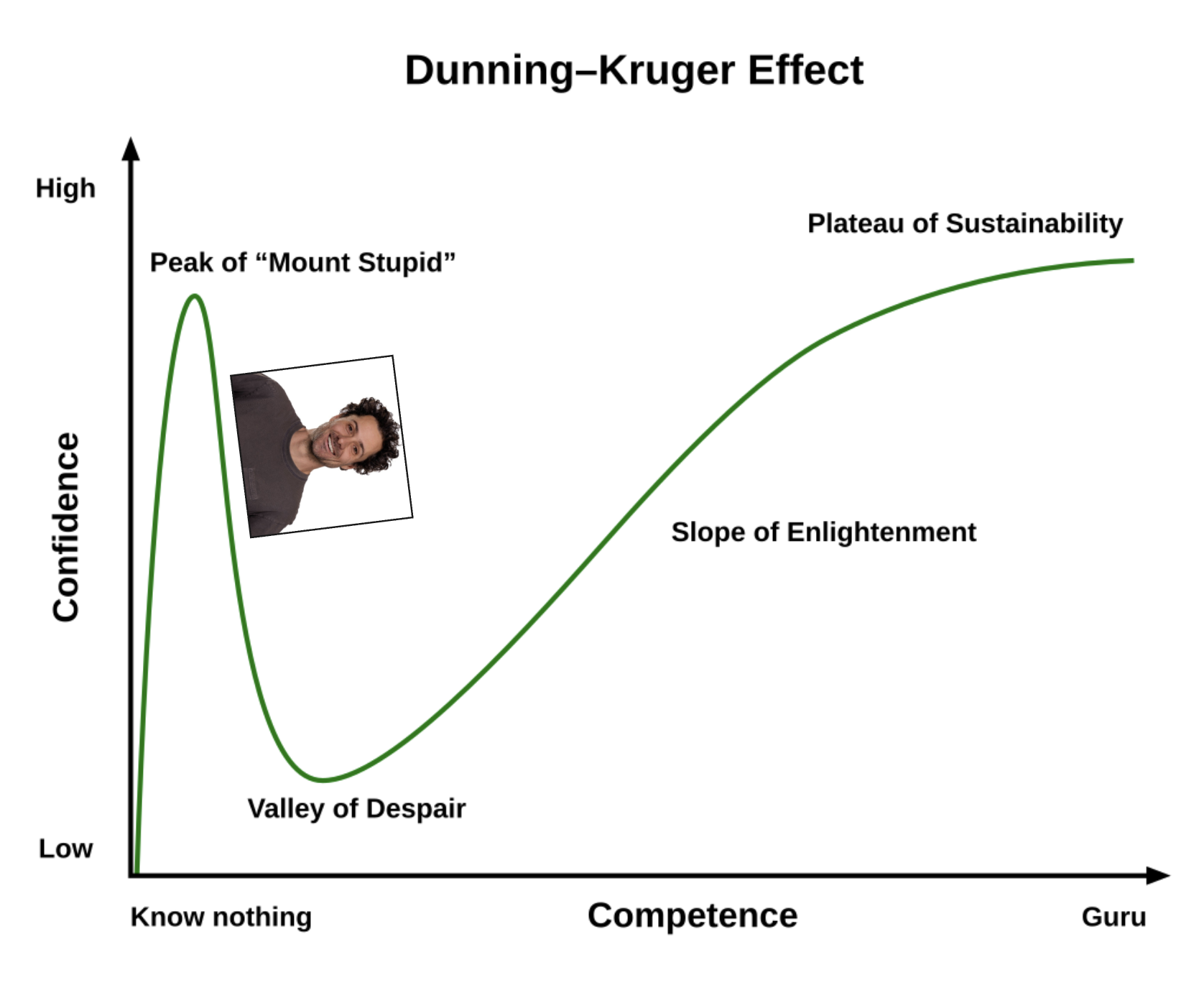
One thing I’m struggling with these days is having anxiety about what to learn.
A small thing that’s helped has been enthusiastically giving up the stuff that just isn’t really serving me personally.
The Give Up List
Vim
Fuck vim for how it made me feel the first time I tried to use it and couldn’t figure out how to get out of it and then thought maybe a computers career isn’t for me. Also fuck vi, nvim and the other ones I haven’t heard of. I’m thankful that at least I was never down bad enough to convince myself I needed to learn Emacs.
I don’t need vim. I have enough syntax I’m trying to keep in my pea-sized junior dev brain that I don’t need to also remember how to navigate a goddamn file. I am a VSCode simp, and it is 2025, and if there’s places VSCode can’t take me maybe those places aren’t for me.
When I’m sshed into a server or whatever and I need to make some small fix I’ll use nano. At least I can copy and paste and move the dang cursor.
Multiple Monitors
The Best Way To Do Things is with every app full screen (maybe certain apps can be half-screen and share) on different desktops, swapping back between them all with command+tab. So simple. So easy. Can’t fuck it up.
I do use multiple monitors still. But now I have my Main Monitor, and then the second one is really just hanging out on deck, there for emotional support mostly.
Multiple Monitors is bullshit because you can’t focus on two things at once. So by having multiple monitors you’re lying to yourself in a dangerous way. And then with multiple monitors there’s too many ways to have things so I can never find what I need, and then when I command+tab for it I don’t know where or in what size it will show up.
Minimizing windows
This is tangential to Multiple Monitors. But once you embrace the multiple-desktops and command+tabbing between apps you must never minimize a window ever again for the rest of your life. Because then you can’t command+tab to it. So never minimize, always just either close it or move it to another desktop.
Daily Notes
I used to have a shell script that would make a fresh .md file in my obisidan vault with the date in its title. The script would also take yesterday’s note and move it to a directory /Old-Notes, and I it was my morning work ritual to run it and it always made me feel oh-so-smart-and-clever.
On reflection, waste of my time.
A day is not enough time to warrent having its own note file.
Lately I just have one big note (https://karpathy.bearblog.dev/the-append-and-review-note/). It’s so easy.